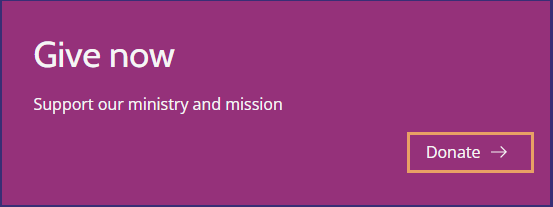Online giving
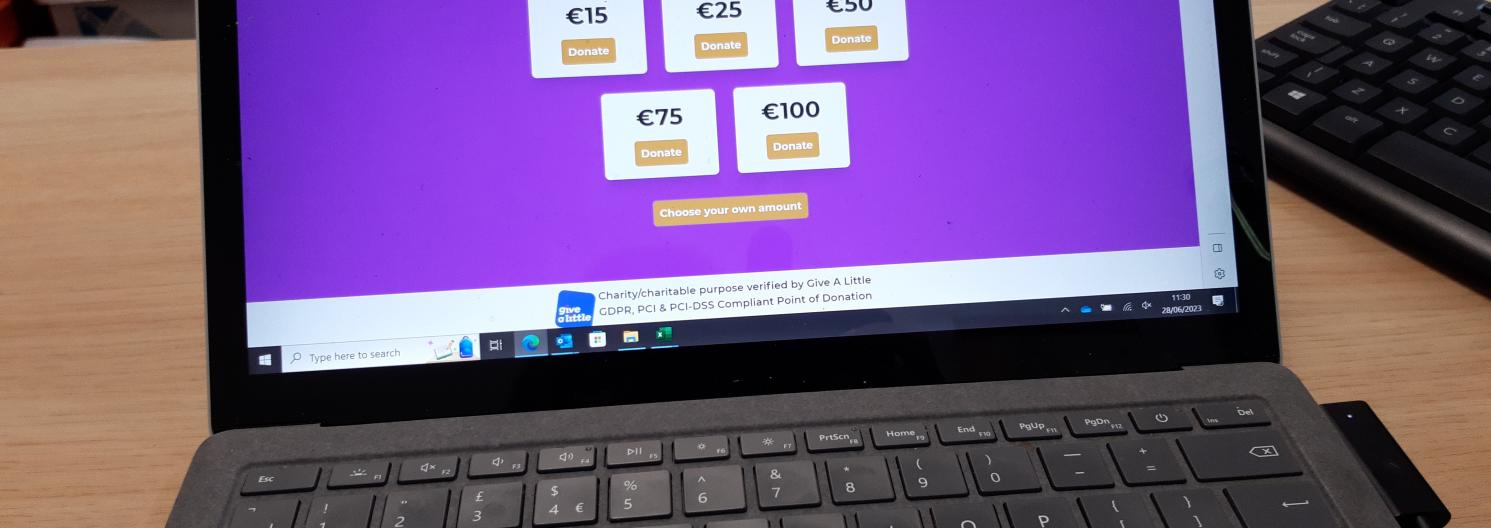
Introduction
Online giving is a useful mechanism for occasional and new people to give, particularly those who don't normally carry cash or who don't live nearby.
There are several ways a chaplaincy can set up online giving; we'll take you through some options here. And once you have set up your online giving page, it’s important to share the link widely - in virtual services, on your church website, Facebook page and newsletters. QR codes are a great way to direct people to your online giving page.
Diocese in Europe JustGiving: a solution if you need something 'now'
The Diocese in Europe's JustGiving page: The Diocese in Europe (Church of England) - JustGiving
Good for chaplaincies who want an option that is:
- available 'now' with little work involved
- offers multiple currencies (GBP, USD, AUD, CAD, EURO)
- offers UK taxpayers the ability to Gift Aid
How does it work - and what do we need to do?
The JustGiving page has already been set up by the Diocese.. All chaplaincies need to do is to promote this webpage and ensure donors clearly state the chaplaincy name in the 'Message of support' screen after they have entered their card details. This enables donations - and any attached Gift Aid - to be restricted to individual chaplaincies within diocesan funds.
How can I promote this JustGiving page in my chaplaincy?
- Use this JustGiving poster in your church
- Copy and paste the weblink https://justgiving.com/diocese-ineurope into your literature and electronic communication
- 'Right-click' on the QR code opposite and copy it on to your newsletters, posters or service screens
- See the tabs below for more tips, ideas and information on how to promote online giving
Choosing an online giving platform
Chaplaincies may also wish to set up their own local giving page, with funds going directly into their local bank account.
There are many online giving providers which essentially provide the ‘link’ between the donor and your chaplaincy bank account. Some are international (eg PayPal) and some are local. Chaplaincies will need to find a solution that works for their context – so we recommend finding out what other chaplaincies are using in your country and what their experiences have been.
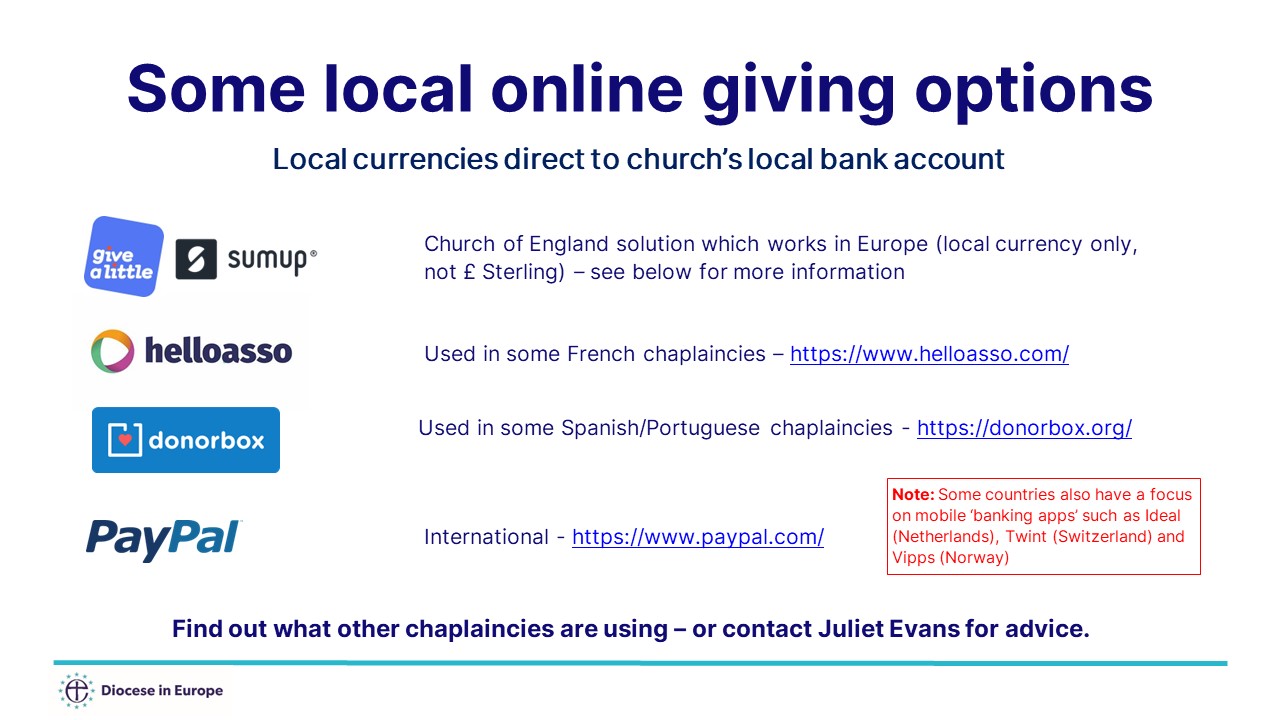
The Church of England recommends a digital giving platform (SumUp/Give A Little) which covers both online and contactless giving. Many English churches use this platform and and it also works in the following countries: Austria, Belgium, Croatia, Cyprus, Czech Republic, Denmark, Estonia, Finland, France, Germany, Greece, Hungary, Italy, Latvia, Lithuania, Luxembourg, Malta, Netherlands, Norway, Portugal, Poland, Romania, Slovakia, Slovenia, Spain, Sweden and Switzerland. Note this is for giving to your local bank account in your local currency only.
There are currently no registration, exit or monthly fees for this platform - just a transaction fee on each donation, which is typically 2.45% for online giving across Europe. (Transaction fees for contactless giving are different.)
For more information, please contact Juliet Evans.
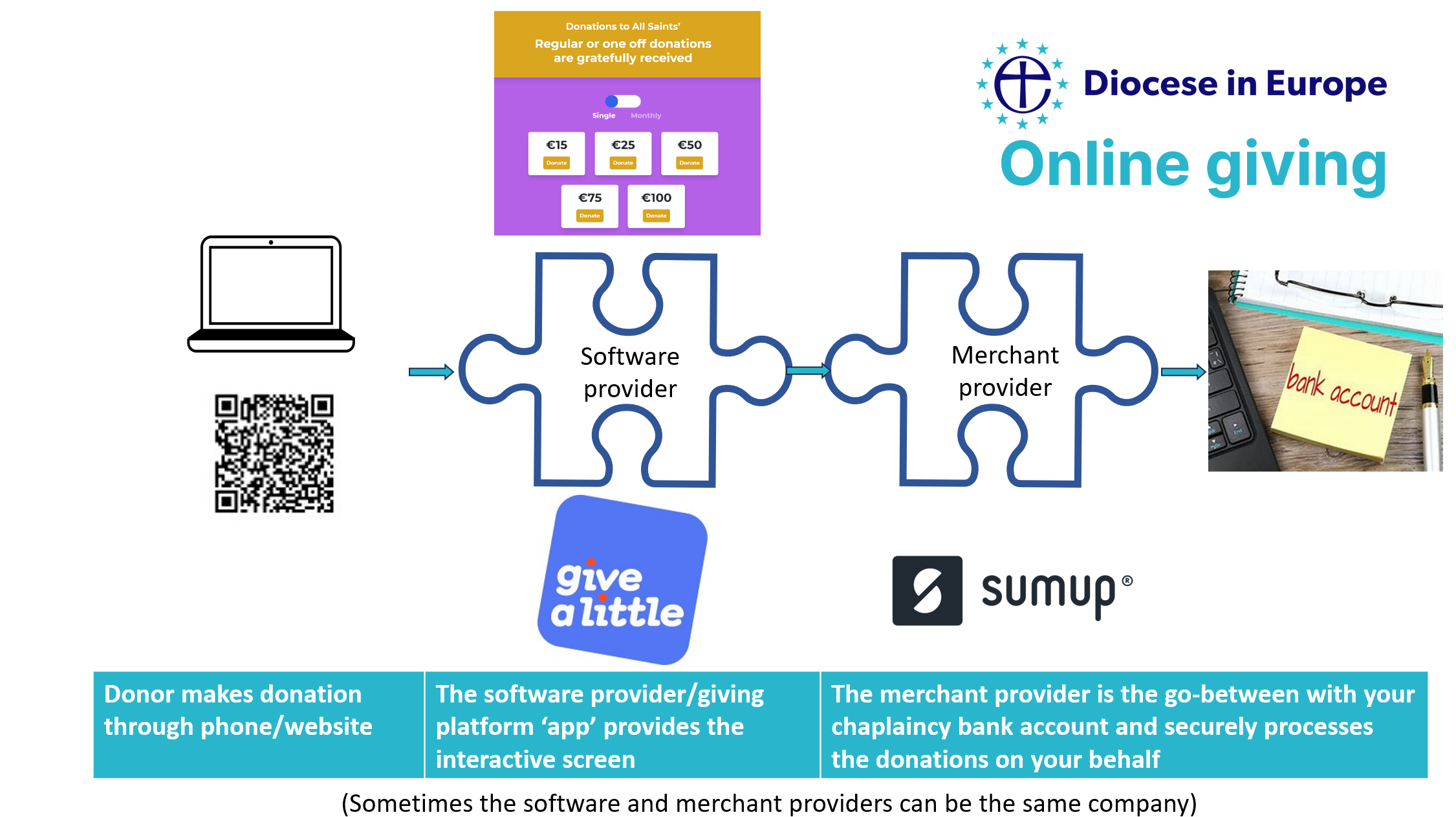
Promoting your online giving page through a QR code
Sharing your QR code on printed material

Posters: Display these in your church where visitors can see them.
Welcome Postcards/Pew Cards/Bookmarks: Useful for churches with no mobile signal inside as visitors can take these home to scan the QR code later.
Orders of Service, Notice Sheets and Parish Magazines: Including a QR code to your online giving page can be particularly effective for festivals such as Harvest, Christmas and Easter services where visitors are likely to attend, as well as at baptisms, weddings and funerals.
For templates please contact Juliet Evans.
Sharing your QR code online
QR codes are best used for pointing people to your online giving page when they are not already browsing the web. For this reason, sharing a URL (website link) is the best way to point people to your donation page from your church’s website and social media such as Facebook, Twitter and YouTube.
Livestreams (eg services on zoom), can be a great place to share your QR code online, as people may watch the screen but not be surfing the web. You could display a slide with an invitation to give with the QR code before and after your service starts, or during the offering.
Watch the Church of England's video on How to Promote Your Online Giving Page for further ideas.
Setting up QR codes
QR (‘Quick Response’) codes make it possible for people with smartphones to give wherever they are – in church, at home or outside.
QR codes are fast becoming part of everyday life. You may find yourself scanning a QR code for all kinds of things that were unimaginable only a few years ago, such as viewing a menu at a restaurant or reading a theatre programme.
What is a QR code?
A QR code is a unique code made up of small black and white squares that can be read by the camera or a QR code reader on a smartphone, taking the user to a specific webpage. QR codes can be printed onto anything, such as notice sheets, orders of service, newsletters, posters, banners or welcome cards. They can also be added to powerpoint screens, websites and social media. By linking QR codes to donation webpages, individuals can give wherever they are.
How do they work?
Many new models of smartphones can scan QR codes using their cameras, and simply requires the user to hold the camera in front of a code for two to three seconds - and the phone automatically takes them to the correct webpage. You can try for this for yourself on screen.
1. Open your phone camera
2. Hold your phone so that the QR code appears in the viewfinder and you see a notification with a link to the ‘Givealittle.co’ website. You should see All Saints’ Milan’s online giving page.
3. Don’t take a picture but click on the notification that pops up on your screen which will take you directly to our giving page.
If this does not work, you can try and find a QR code reader in your phone settings or you may have an app on your phone. Phones with older cameras do not have the capability to read QR codes so, the user will need to download a QR Code Reader app.
What if there is no signal in my church building?
If there is a poor mobile signal within the building, then you could add a QR code to a poster on the church noticeboard outside the building. Or you can add a QR code to a small bookmark, service sheet or pew card for people to take away with them. See our Ideas and Resources section for more ideas, templates and examples.
Why get a QR code?
- It costs nothing to create and use
- It’s really useful for giving within worship and for occasional offices and visitors
- It's easy to add to printed material, service screens and social media
- It's a safe way of giving in an unattended church
- People are used to seeing and using QR codes, and generally are carrying less cash
- It is an additional source of income
How do I get a QR Code for Online Giving?
Many online giving platforms offer QR codes as part of their registration process. If you have a local provider, please contact them directly to find out more.
If you are using the Diocese in Europe’s JustGiving page, download the poster at the bottom of this webpage. It has the JustGiving QR code on it already – you just need to insert your chaplaincy’s logo or name at the end of the page.
If you are using Give a Little, the Church of England’s online giving partner, then it’s easy to download the QR code once you have set up your campaign. See the instructions at the end of this webpage.
Promoting your online giving page through a Church Near You
You can insert a link on your A Church Near You profile to your online giving page. It's easy to do, whichever provider you use.
Enabling generosity during Advent and Christmas
Christmas is a time of remarkable generosity. God gave the most generous gift of all when he sent Jesus to us as a baby. It’s also the time when friends and the local community who don’t normally come to church will do so.
People appreciate the church being open and want to give, but many of us do not carry cash. So it’s a great opportunity for churches to make the most of digital giving to capture the generosity of seasonal visitors. This may be to support the church itself or to help with fundraising to support local or international causes - recognising that, for some, Christmas can be a difficult time of year.
Top tips
- Set up online giving – either with a local or international provider, or through the Church of England’s partnership with Give A Little/SumUp.
- Create a QR code for your online giving page (this is automatically generated in the Give A Little/SumUp option).
- Add your QR code to Christmas posters, newsletters, carol sheets etc. There are a range of templates to help you below.
- If you have posters, put them where people will gather before or after the service eg. at the entrance or the tea/coffee point.
- Tell people about the work of your church (or chosen Christmas charity) and explain the difference their giving will make. You can use one of the Year in the Life of our Church templates.
- Thank people in the service for any donations. And include a thank you on your website and other communications after Christmas.
Resources
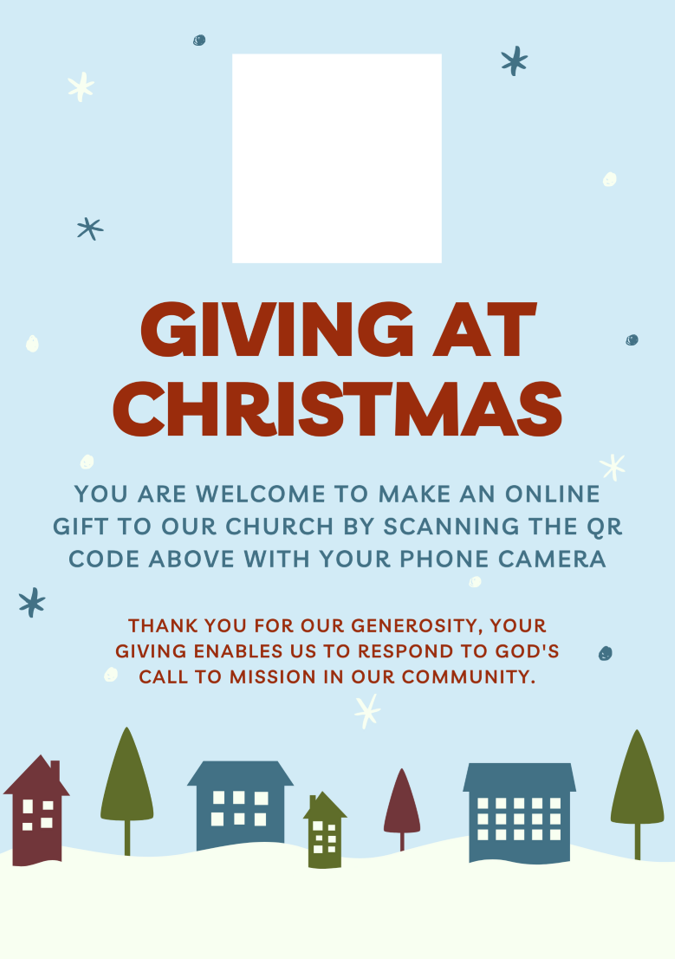 If you are looking to encourage generous online giving through posters, pew cards etc, please contact Juliet Evans for a range of easy-to-use templates.
If you are looking to encourage generous online giving through posters, pew cards etc, please contact Juliet Evans for a range of easy-to-use templates.
For those of you who are promoting JustGiving there is a ready-made template for you. Just insert your church logo at the bottom of the page.